Refactor
If you have everything setup please continue if not please make sure you follow the first step.
Android#
Let's refactor android app first.
To change android package name navigate to android/app/build.gradle file
In here just change the applicationId with your preferred package name
Now navigate to src/main/AndroidManifest.xml file there you can see at the top
here change the package="app.tagore" with your package name.
In this file you can change the app name for android also to do that you can see something like this
Just change the android:label="Tagore" with your app name. Now the tricky part, navigate to kotlin folder. If your package name is like com.example just rename the folder app to com & tagore to example. If your package name is like com.hello.example you just have to create an extra folder and move MainActivity.kt. Now open MainActivity.kt and change the package name there. The file looks like below
Just change the app.tagore with your package name. That's all.
iOS#
Refactoring for iOS is very easy. Navigate to ios folder & open Runner.xcodeproj file.
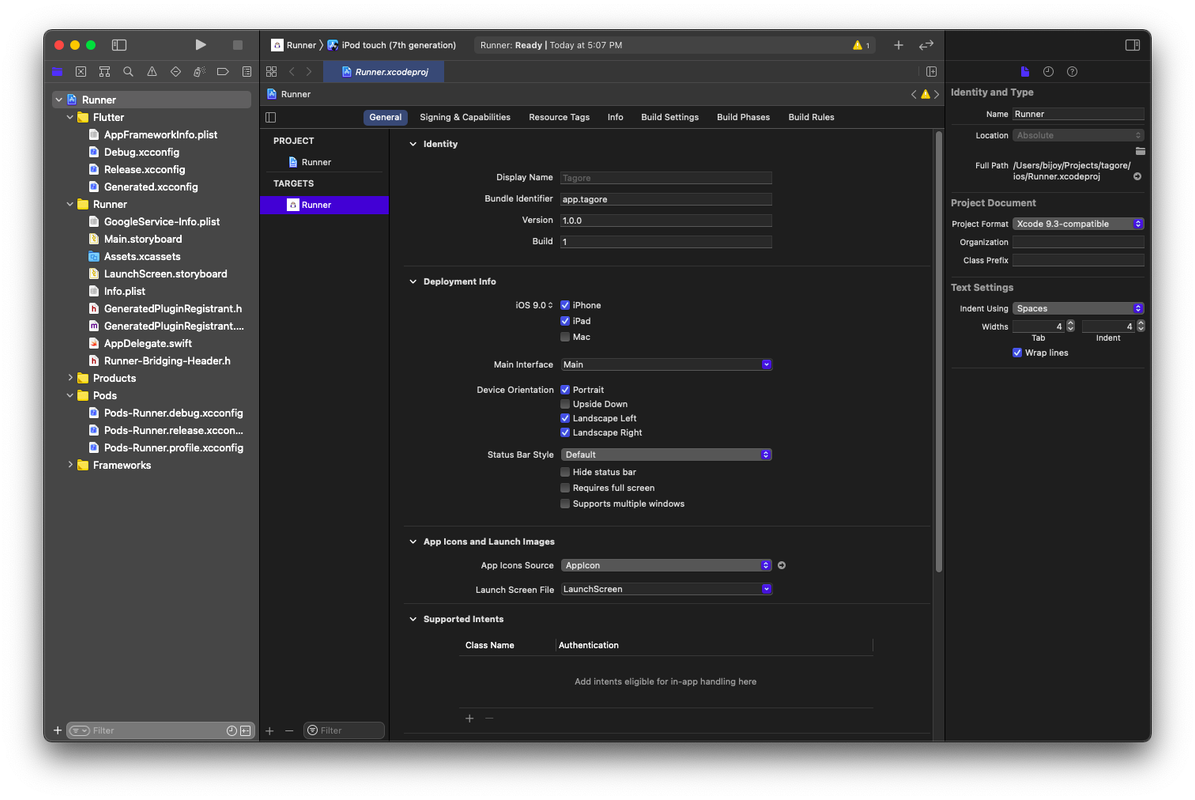 Select
Select Runner in left pan then change the Display Name with your app name and Bundle Identifier with your package name.